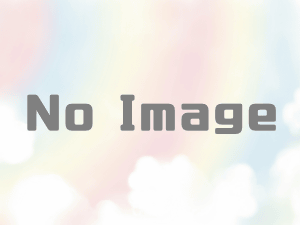【初心者必見】Mac環境でPythonをインストール

今回はpythonのインストールについての紹介です。
Pythonをインストール
ドキュメントからインストール
コマンドからインストール
brew install python
% brew install python
Running `brew update --auto-update`...
==> Auto-updated Homebrew!
Updated 3 taps (homebrew/services, homebrew/core and homebrew/cask).
==> New Formulae
abi3audit dockly mentat saf-cli
auditwheel eatmemory netlistsvg scilla
badkeys favirecon node@20 scoutsuite
bandicoot ggshield numbat sigstore
bashunit ghc@9.4 nvimpager smlfmt
blake3 git-mediate onionprobe snyk-cli
bob gitsign opentofu sqlsmith
bozohttpd gossip orogene squiid
build2 gotpm pan ssh-mitm
caracal gptline pciutils sshportal
cariddi haiti perl-xml-parser three-body
cf2tf incus pter trafilatura
chainloop-cli iocextract python-argcomplete uvicorn
changie jprq python-gdbm@3.12 vulsio-gost
cloudsplaining jupyter-r python-psutil whisper-cpp
crunchy-cli karmadactl python-setuptools wormhole-william
csprecon ldeep python-tk@3.12 xeol
dcp libdicom python@3.12 zix
dezoomify-rs libnghttp3 qalculate-qt
diffoci llvm@16 rekor-cli
==> New Casks
affine modrinth
batchoutput-pdf muyu
brickstore nvs
commandpost paulxstretch
devtunnel routine
dropbox-dash sf
dropshelf simplex
ecodms-client songkong
finbar space-capsule
fossa spacedrive
free-podcast-transcription telegram-a
hp-easy-admin to-audio-converter
kuaitie writerside
low-profile xsplit-vcam
You have 25 outdated formulae installed.
python@3.11 3.11.5 is already installed but outdated (so it will be upgraded).
==> Downloading https://ghcr.io/v2/homebrew/core/python/3.11/manifests/3.11.6
######################################################################### 100.0%
==> Fetching dependencies for python@3.11: openssl@3
==> Downloading https://ghcr.io/v2/homebrew/core/openssl/3/manifests/3.1.4
######################################################################### 100.0%
==> Fetching openssl@3
==> Downloading https://ghcr.io/v2/homebrew/core/openssl/3/blobs/sha256:81f02481
######################################################################### 100.0%
==> Fetching python@3.11
==> Downloading https://ghcr.io/v2/homebrew/core/python/3.11/blobs/sha256:f7f0fd
######################################################################### 100.0%
==> Upgrading python
3.11.5 -> 3.11.6
==> Installing dependencies for python@3.11: openssl@3
==> Installing python@3.11 dependency: openssl@3
==> Downloading https://ghcr.io/v2/homebrew/core/openssl/3/manifests/3.1.4
Already downloaded: /Users/kami/Library/Caches/Homebrew/downloads/528fccab152aa17857e73f54f268d413bf94e22188c0e4ff17a6c497d2783b88--openssl@3-3.1.4.bottle_manifest.json
==> Pouring openssl@3--3.1.4.arm64_monterey.bottle.tar.gz
🍺 /opt/homebrew/Cellar/openssl@3/3.1.4: 6,496 files, 28.4MB
==> Installing python@3.11
==> Pouring python@3.11--3.11.6.arm64_monterey.bottle.tar.gz
==> /opt/homebrew/Cellar/python@3.11/3.11.6/bin/python3.11 -Im ensurepip
==> /opt/homebrew/Cellar/python@3.11/3.11.6/bin/python3.11 -Im pip install -v --
==> Caveats
Python has been installed as
/opt/homebrew/bin/python3
Unversioned symlinks `python`, `python-config`, `pip` etc. pointing to
`python3`, `python3-config`, `pip3` etc., respectively, have been installed into
/opt/homebrew/opt/python@3.11/libexec/bin
You can install Python packages with
pip3 install <package>
They will install into the site-package directory
/opt/homebrew/lib/python3.11/site-packages
tkinter is no longer included with this formula, but it is available separately:
brew install python-tk@3.11
gdbm (`dbm.gnu`) is no longer included in this formula, but it is available separately:
brew install python-gdbm@3.11
`dbm.ndbm` changed database backends in Homebrew Python 3.11.
If you need to read a database from a previous Homebrew Python created via `dbm.ndbm`,
you'll need to read your database using the older version of Homebrew Python and convert to another format.
`dbm` still defaults to `dbm.gnu` when it is installed.
For more information about Homebrew and Python, see: https://docs.brew.sh/Homebrew-and-Python
==> Summary
🍺 /opt/homebrew/Cellar/python@3.11/3.11.6: 3,286 files, 62.5MB
==> Running `brew cleanup python@3.11`...
Disable this behaviour by setting HOMEBREW_NO_INSTALL_CLEANUP.
Hide these hints with HOMEBREW_NO_ENV_HINTS (see `man brew`).
Removing: /opt/homebrew/Cellar/python@3.11/3.11.5... (3,319 files, 63.2MB)
Removing: /Users/kami/Library/Caches/Homebrew/python@3.11--3.11.5... (15MB)
==> `brew cleanup` has not been run in the last 30 days, running now...
Disable this behaviour by setting HOMEBREW_NO_INSTALL_CLEANUP.
Hide these hints with HOMEBREW_NO_ENV_HINTS (see `man brew`).
Removing: /Users/kami/Library/Caches/Homebrew/awscli--2.13.20... (17.4MB)
Removing: /Users/kami/Library/Caches/Homebrew/cffi--1.15.1... (165.3KB)
Removing: /Users/kami/Library/Caches/Homebrew/composer--2.6.3... (685.9KB)
Removing: /Users/kami/Library/Caches/Homebrew/curl--8.3.0... (1.4MB)
Removing: /Users/kami/Library/Caches/Homebrew/freetds--1.3.20... (2.8MB)
Removing: /Users/kami/Library/Caches/Homebrew/httpd--2.4.57_1... (7.2MB)
Removing: /Users/kami/Library/Caches/Homebrew/libnghttp2--1.56.0... (214.2KB)
Removing: /Users/kami/Library/Caches/Homebrew/libtiff--4.5.1... (1.7MB)
Removing: /Users/kami/Library/Caches/Homebrew/openexr--3.2.0... (1.9MB)
Removing: /opt/homebrew/Cellar/openssl@3/3.1.2... (6,495 files, 28.4MB)
Removing: /Users/kami/Library/Caches/Homebrew/openssl@3--3.1.2... (7.7MB)
Removing: /Users/kami/Library/Caches/Homebrew/php--8.2.10... (19.8MB)
Removing: /Users/kami/Library/Caches/Homebrew/sqlite--3.43.1... (2.1MB)
Removing: /Users/kami/Library/Logs/Homebrew/openssl@3... (64B)
Removing: /Users/kami/Library/Logs/Homebrew/ca-certificates... (64B)
Removing: /Users/kami/Library/Logs/Homebrew/python@3.11... (2 files, 2.5KB)
Pruned 0 symbolic links and 2 directories from /opt/homebrew
==> Caveats
==> python@3.11
Python has been installed as
/opt/homebrew/bin/python3
Unversioned symlinks `python`, `python-config`, `pip` etc. pointing to
`python3`, `python3-config`, `pip3` etc., respectively, have been installed into
/opt/homebrew/opt/python@3.11/libexec/bin
You can install Python packages with
pip3 install <package>
They will install into the site-package directory
/opt/homebrew/lib/python3.11/site-packages
tkinter is no longer included with this formula, but it is available separately:
brew install python-tk@3.11
gdbm (`dbm.gnu`) is no longer included in this formula, but it is available separately:
brew install python-gdbm@3.11
`dbm.ndbm` changed database backends in Homebrew Python 3.11.
If you need to read a database from a previous Homebrew Python created via `dbm.ndbm`,
you'll need to read your database using the older version of Homebrew Python and convert to another format.
`dbm` still defaults to `dbm.gnu` when it is installed.
For more information about Homebrew and Python, see: https://docs.brew.sh/Homebrew-and-Python
kami@kami-3 Desktop %
pathを追加
installが終わったらコマンドを通せるようにパスを通します。
echo 'export PATH="/usr/local/bin:$PATH"' >>
~/.zshrc source ~/.zshrc
パスをとしたら「.zshrc」または「.bash」を更新してください。
スポンサードサーチ
Pythonのバージョン確認
python3 --version
python3 -v
バージョンが返って来れば、インストールできています。
Python 3.9.6

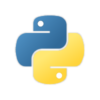
 https://www.python.org/downloads/
https://www.python.org/downloads/