Objective-Cに関する記事
【Objective-C ・Swift】連続、高速、ボタン連打を禁止・無効化する
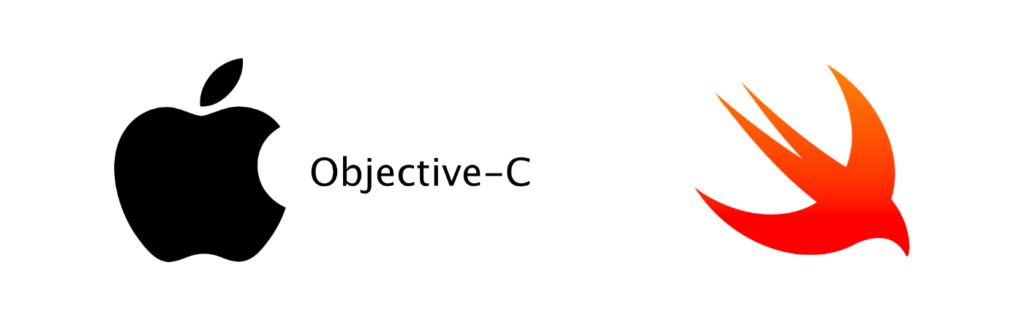
Objective-CではUserInteractionEnabledを、 SwiftではisUserInteractionEnabledを使ってBOOL判定を行います。 UserInteractionEnabled = YESで有効NOで無効にすることができます。
【Objective-C】文字列の結合【stringWithFormat・stringByAppendingString・appendString】
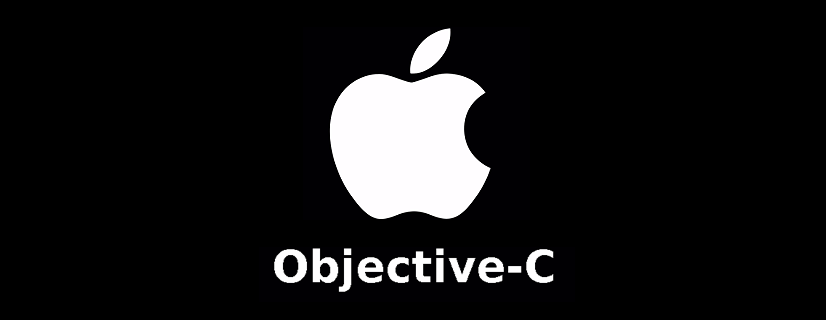
Objective-Cでの文字列の結合はstringWithFormat・stringByAppendingString・appendStringの3つがあります。
【Objective-C】コピペOK!NSTimerでsetTimeoutを実行する
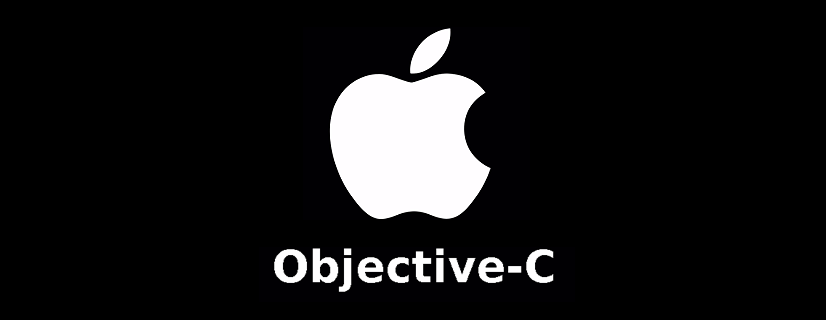
Objective-Cでのタイマー機能はNSTimerでsetTimeoutのように◯秒後に処理で行うことができます。 NSTimer *timer = ;
【CocoaPods】CocoaPodsをインストールしてPodfileでライブラリを追加する
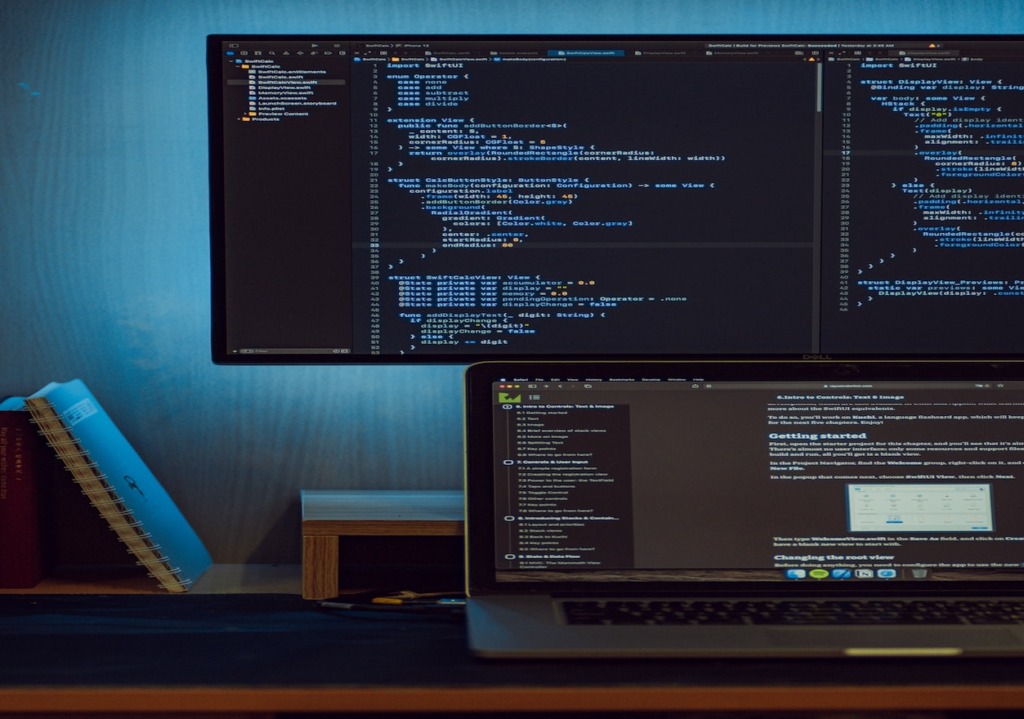
CocoaPodsはiOSや向けアプリ作成に使用するライブラリを管理を管理してくれます。 CocoaPodsをなぜ使うかというと、 ライブラリの更新に対応がされないので、その対策として、「CocoaPods」を「Podfile」からライブラリを追加します。
