【MySQL】初心者必見!MySQLをコマンドで起動・停止・再起動

「MySQL」をインストールがインストールが終わった方は、実際にMySQLの起動から停止、また再起動をしてみましょう。 MySQLを起動するには「mysql.server start」で起動させます。
【MySQL】初心者必見!HomebrewでMySQLを コマンドでインストールする方法
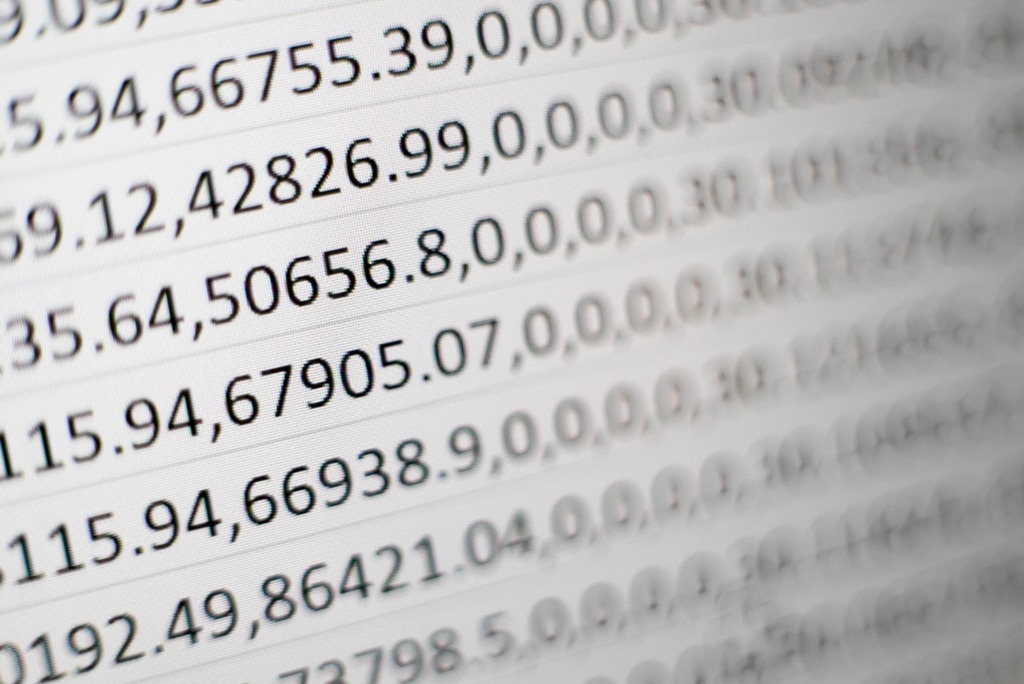
MacでMySQLインストールのインストールはHomebreからMySQLをインストールできます。Homebreはとても便利なパッケージ管理システムです。 まずはMacのターミナルを開き、brew updateでbrewをアプデートします。
