【bashのパスの通し方】export PATH=$PATH:通したいPATH

PATHとは、「ディレクトリやファイルが置いてある場所のこと」です。 「.bash_profile」で通したいPATHを通しましょう。 vi ~/.bash_profileで export PATH=$PATH:通したいPATHを通します。
【SSH】初心者必見!SSHキーを作成【秘密鍵と公開鍵】

この記事はSSHの「秘密鍵」と「公開鍵」が詳しくない方に向けて、SSHキーを作成するための記事になるます。
【MySQL】初心者必見!MySQLをコマンドで起動・停止・再起動

「MySQL」をインストールがインストールが終わった方は、実際にMySQLの起動から停止、また再起動をしてみましょう。 MySQLを起動するには「mysql.server start」で起動させます。
【CocoaPods】CocoaPodsをインストールしてPodfileでライブラリを追加する
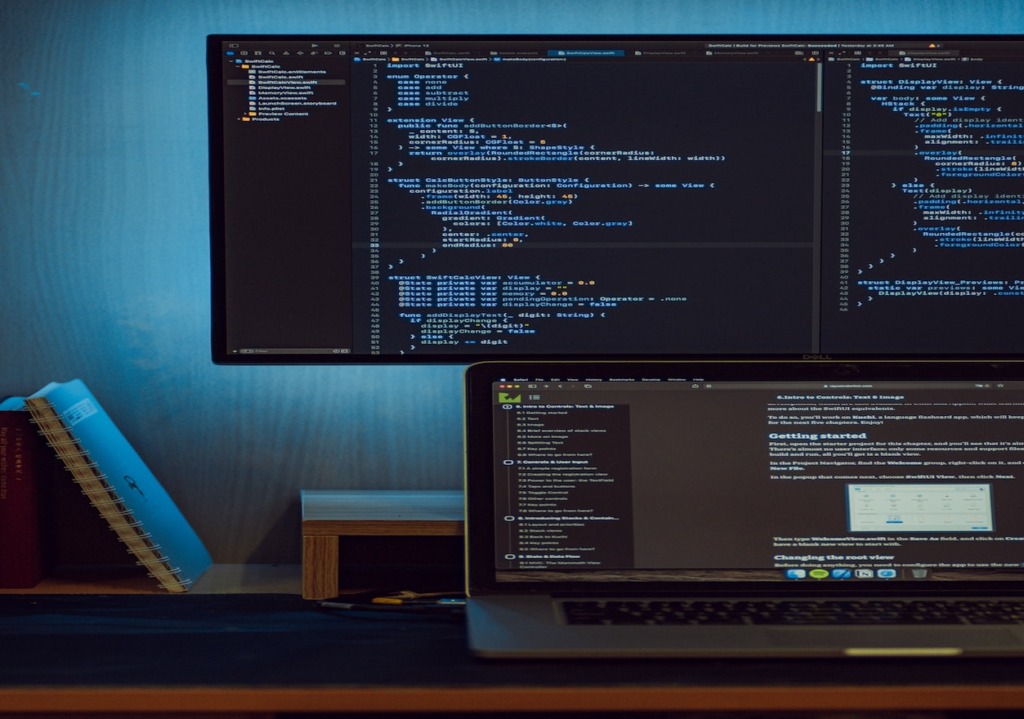
CocoaPodsはiOSや向けアプリ作成に使用するライブラリを管理を管理してくれます。 CocoaPodsをなぜ使うかというと、 ライブラリの更新に対応がされないので、その対策として、「CocoaPods」を「Podfile」からライブラリを追加します。
【MySQL】初心者必見!HomebrewでMySQLを コマンドでインストールする方法
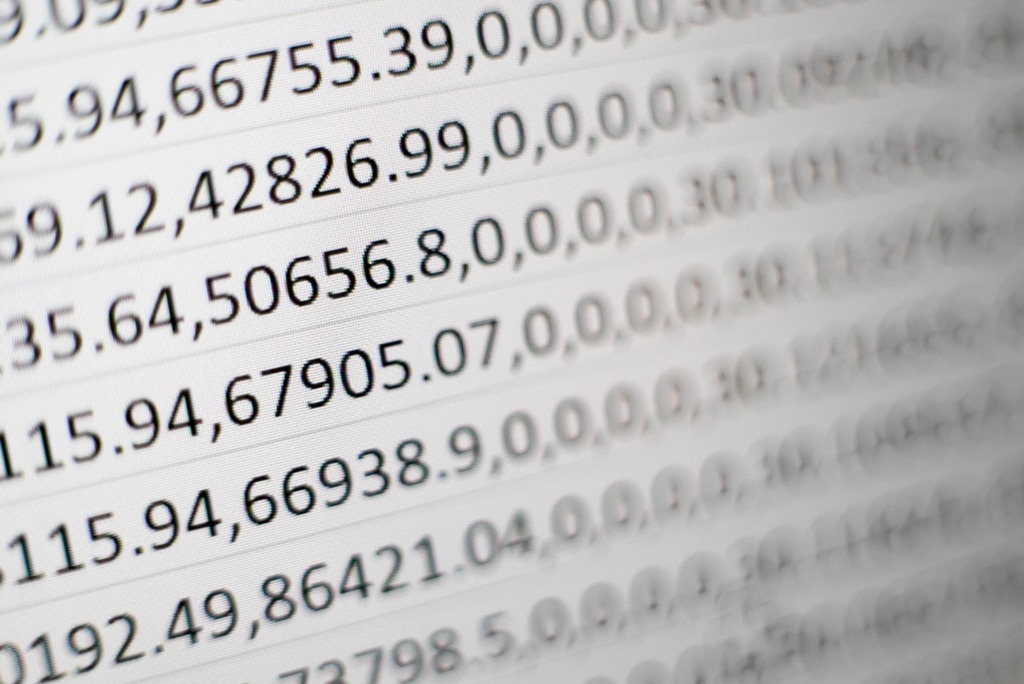
MacでMySQLインストールのインストールはHomebreからMySQLをインストールできます。Homebreはとても便利なパッケージ管理システムです。 まずはMacのターミナルを開き、brew updateでbrewをアプデートします。
【ミニマリスト】洗い物を手放す!おすすめできる食洗機
ミニマリストのカミです。 こんにちはカミ@god48_です。 みなさんまだ洗い物していますか?その洗い物って無駄じゃないですか?今回はミニマリスト試行で私生活には付き物の「洗い物を手放す」生活改善を紹介していきます。生活改善を行い、洗い物ルーティンを手放しましょう。 洗い物はアナ ...
ミニマリスト おすすめの食事方法
取り急ぎ、商品紹介としてのリンクページです。※後日アップデート予定 電子レンジ リンク シリコーンスチーマー リンク 霧吹き リンク
【ミニマリスト】タオルは不要?バスタオル、フェイスタオルとの向き合い方とおすすめのタオル

みなさんはどんな「タオル」を使っていますか? 今のタオルは気に入っていますか? そもそもバスタオルは必要なのか? フェイスタオルは必要なのか? そんなことを考えたことはありますか? 「ミニマリスト」はそんな常識を疑うところから始まります。
【エックスサーバー】WEBメールにログインできない時の設定

エックスサーバーでメール設定設定したパスワードを忘れてしまった。エックスサーバーのWEBメールにログインしたい。そんな方いらいらっしゃいますか?エックスサーバーのWEBメールにログインできる対象方をお答えします。
ミニマリストが選んだおすすめのドラム式洗濯機

生活に必需品の洗濯機。 ドラム式洗濯機は多くの方が買ってよかったものNo.1に入るのほど満足度が高いです。ドラム式洗濯機を購入すると、実際にどういったメリットがあるのかミニマリストがドラム式洗濯機を購入するにあたり、どういった選定をするのかを紹介していきます。
