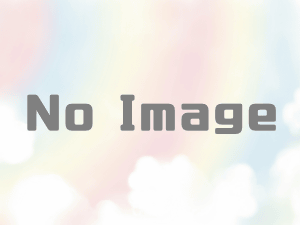【初心者必見】Display all xxx possibilities? (y or n)の意味
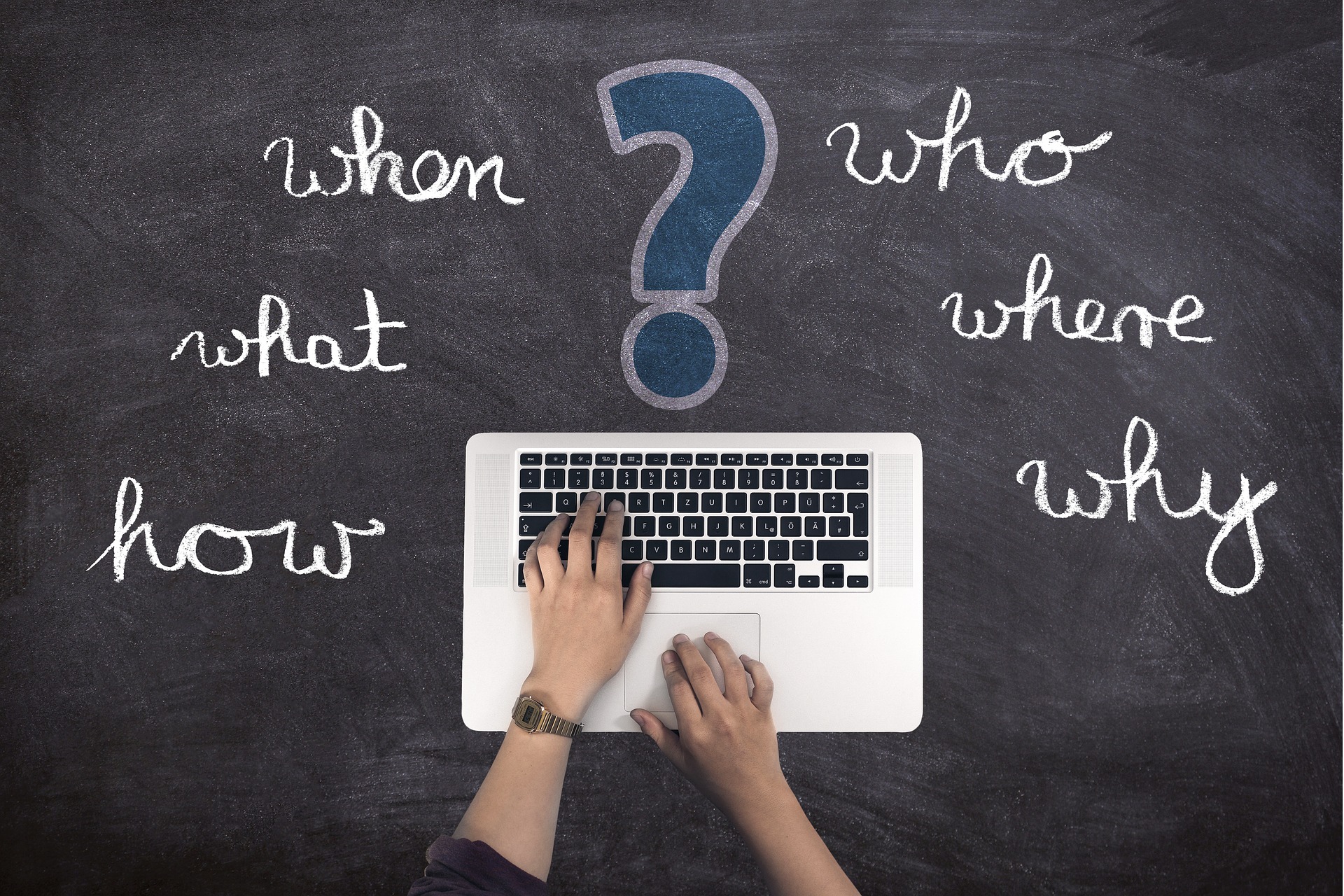

みなさんこんにちは!
カミ@god48_です。
今回はターミナルで表示される「Display all xxx possibilities? (y or n)」について説明していきます。
※この記事でわかること
- Display all xxx possibilities? (y or n)の理解
- Display all xxx possibilities? (y or n)が表示された時のターミナル上での操作
Display all xxx possibilities? (y or n)の意味
ターミナルやvscodeのターミナルから、このメッセージを見たことがある方も少ないはず?

これはターミナルで起動できる、コマンドの表示を意味してます。
「xxx」の部分は環境によって違うので、さまざまな数字が表示されます。

僕はDisplay all 1198 possibilities? (y or n)が表示されました。
Display all 1198 possibilities? (y or n)
Googleサジェストによると、色々とあるみたいですね。
Display all 1198 possibilities? (y or n)
Display all 100 possibilities? (y or n)
Display all 123 possibilities? (y or n)
Display all 1435 possibilities? (y or n)
Display all 188 possibilities? (y or n)

Display all xxx possibilities? (y or n)で「y」を押す

ちなみに僕の場合はDisplay all xxx possibilities? (y or n)で「y」を押すと以下のコマンドが表示されます。
`! `db_stat `http-server `moo-outdated `postlock `system_profiler
`. `db_upgrade `httpclient `moo-outdated5.18 `postlog `systemextensionsctl
`2to3 `db_verify `httpd `moose-outdated `postmap `systemkeychain
`2to3-3.9 `dbicadmin `httpd-wrapper `moose-outdated5.18 `postmulti `systemsetup
`: `dbicadmin5.18 `httxt2dbm `moose-outdated5.30 `postqueue `systemsoundserverd
`AssetCacheLocatorUtil `dbicadmin5.30 `ibd2sdi `more `postsuper `systemstats
`AssetCacheManagerUtil `dbilogstrip `ibtool `mount `power_report.sh `tab2space
`AssetCacheTetheratorUtil `dbilogstrip5.18 `iconutil `mount_9p `powermetrics `tabs
`BTLEServer `dbilogstrip5.30 `iconv `mount_acfs `pp `tail
`BTLEServerAgent `dbiprof `ictool `mount_afp `pp5.30 `tailspin
`BlueTool `dbiprof5.18 `id `mount_apfs `ppdc `talk
`BootCacheControl `dbiprof5.30 `idle3 `mount_cd9660 `ppdhtml `tar
`DeRez `dbiproxy `idle3.9 `mount_cddafs `ppdi `taskinfo
`DevToolsSecurity `dbiproxy5.18 `idlj `mount_devfs `ppdmerge `taskpolicy
`DirectoryService `dbiproxy5.30 `idn2 `mount_exfat `ppdpo `tbl
`GetFileInfo `dbmmanage `if `mount_fdesc `ppm2tiff `tbtdiagnose
--More--

–More–が表示された場合は、Enterでさらに表示されます。
スポンサードサーチ
Display all xxx possibilities? (y or n)で「n」を押す
Display all xxx possibilities? (y or n)で「n」を押すと、そのまま抜けることができます。
「n」とは「No」を指しています。
Display all xxx possibilities? (y or n)を終了させる
「y」を押した後にコマンドが表示されますが、「Control + C」で閉じることができます。
「y」とは「Yes」を指しています。
スポンサードサーチ
Display all xxx possibilities? (y or n)を表示させる
「tab」を2回叩くと、Display all xxx possibilities? (y or n)表示させることができます。
意図して、コマンドを確認したい場合に使えます。
まとめ

以上が、Display all xxx possibilities? (y or n)の説明です。

Display all xxx possibilities? (y or n)の理解が深まりました。
ありがとうございます。
プログラミングを始めたい方や、独学で進めてなかなか進まないなど、プログラミングは悩みが付き物です。
正直、プログラミングは実務的に行わないと成長はしません。
もし、プログラミングをまだ始めていない方や、今後の報告で悩んでいる方は無料相談を行っているので、是非一度お問合せください。
悩んでもしょうがないので、無料相談後に選択肢を増やしたり、今後の方向性を定めることをおすすめします。